Frequently Asked Questions
Shopping online is a breeze, but sometimes you just need a little extra info! Here are some common questions to clear the air before you add that item to your cart: Refer Shemeta FAQ for questions that you may have.
Posting ads on shemeta.net is easy and fast, just take the following steps to proceed:
- Click on Post Ad For FREE NOW
- Complete all the information about your item such as title, category, region, description, price and add photos (at least three photos needed for cars and phones).
- After filling out the required fields, click on “Post” button.
- Once you post your ad, you will be immediately redirected to our registration page (if you are not a registered user). You will have to fill out all the required fields and click on the ‘Register’ button at the bottom of the page.
- Your advert will be published shortly once the moderation process is completed.
- Once your advert is live, you will receive a notification email.
- Be ready to receive numerous incoming calls from your potential buyers. Good luck with your sales!
What happens after I post my ad?
- Our moderators will review your ad very carefully and if all the fields are filled out correctly, it will be activated shortly.
- You can find your advert on our website only when it is approved by our moderators.
- You will get a notification email when your advert is active. If there is something wrong with your advert, you will be notified about that and all the mistakes will be specified so that you can edit your advert correspondingly.
- After publishing your advert, you can edit it again if needed and repost. Once done, your advert undergoes moderation before being activated on the website.
- You can delete or close your advert any time you want. You just have to click on Close button placed under the ad or click on the cross placed on the top right corner of the ad.
- You shouldn’t publish adverts of the same content. They will be considered duplicates by our moderators and won’t go active on the website.
- You can always manage your ads by logging in to your Jiji account and clicking on My Adverts.
Following rules are required while you are posting adverts on Shemeta:
When an unknown printer took a galley of type and scrambled it to make a type specimen book. It has survived not only five centurbut also survived but also the leap into electronic typesetting, remaining essentially unchanged. It was popularised in the 1960s with the releas survived not raseth leap into electronic typesetting, remaining essentially unchanged.
How To Get Product Support?
When an unknown printer took a galley of type and scrambled it to make a type specimen book. It has survived not only five centurbut also survived but also the leap into electronic typesetting, remaining essentially unchanged. It was popularised in the 1960s with the releas survived not raseth leap into electronic typesetting, remaining essentially unchanged.
- Every advert must have a precise title.
- Every advert should contain only unique images (taken by the seller and not downloaded from the Internet) without any contact information or watermarks.
- Every advert of cars or phones must contain images.
- Make sure you chose an appropriate category. Be attentive choosing a category for a job proposal and/or a resume.
- The prices of your items must correspond to the real prices of similar products.
- All posted products and/or services must be located in Ethiopia.
- All items and products must be legally permitted.
- Each item for sale must be posted separately. You cannot post several products within one and the same advert.
- Every advert must contain a brief and clear description.
If you really want to create a great ad, it is highly recommended to follow the instructions below:
- Use a clear title which includes the name of the item you sell. Try to make your title appealing and eye-catching.
- Set an appropriate price for your item so that the advert is approved. If the price is not relevant, it may be declined. Make sure to carry out some investigation of the prices for a particular item.
- The description of your product must be informative enough and mustn’t contain any false information regarding your product or service.
- Upload only unique and high-quality photos of your items taken by yourself and not downloaded from the Internet. The better photos you add, the more attractive your ad looks to the potential buyers and the more calls you receive.
- Indicate correct contact details for the potential buyers/clients to be able to reach you easily. Try to respond all the incoming calls or to call back your customers once available.
- Try to fill out all the fields of your profile page, as well as those of your advert, to let your customers dispose of all the necessary information about you as a seller and the products you sell.
- The better rating you have on our website, the more chances you get to attract a lot of buyers. Remember that it is important to build trust in your business. Your rating depends on the number of positive/negative feedback received from your previous customers.
- Make your advert as risk-free as possible. Underline that no prepayments are required and be ready to list those delivery services which presuppose payment on the delivery of the product ordered.